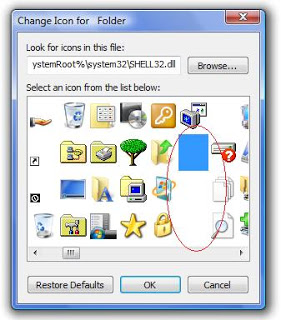
Make An Invisible Folder In Windows
How To Make An Invisible Folder In Windows there is a step by step way to make an invisible folder in windows. You can change your windows folder icons also.
Method To Make An Invisible Folder In Windows
- Do right click on any folder and go towards "Properties" and click on "customize" button.
- After this choose an invisible icon as showing ahead picture.
- To hide folder name click on folder and press "F2" button from keyboard.
- Then by pressing "ALT" button from keyboard write "0160" in box and hit enter button your folder name will be hidden.











nice dear
ReplyDelete